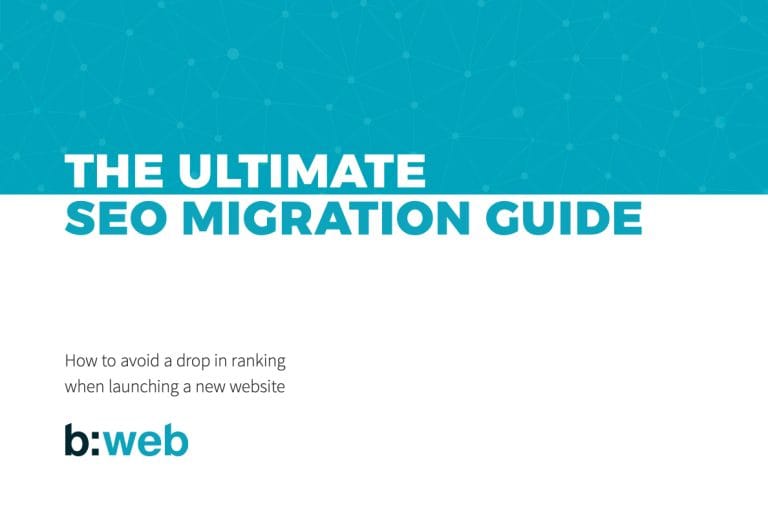
When creating a new website, there is always an element of risk to your search engine organic rankings. Moving content around, removing text, deleting pages, adding pages and making changes to title tags can impact your rankings. With some preparation, it is possible to prioritise the important traffic driving keywords and retain their rankings. A new website can also be a chance to tidy, de-clutter and only include content that is important to SEO and the user journey.
There are a number of steps to planning and implementing your SEO migration strategy:
Like any other marketing activity, success isn’t guaranteed. By completing these steps and analysing the results, you can ensure that the damage is minimised and that you are in a position to increase organic search traffic going forwards.
Before you start you will need:
You have probably already heard quite a lot about keyword research and about how it can be used to identify the keywords that you should target to bring in the right kind of traffic to your website. The keyword research required for a migration project is a little bit different.
Instead of trying to source keywords that are useful for your ongoing marketing we are looking to find out the specific keyword success of your website. We are looking for the keywords that are actually already driving traffic. We can then ensure that the new website either retains these keywords or improves on them.
Sometimes you might find out that your focus keywords are irrelevant, in which case this is also a useful exercise.
LOGIN TO GOOGLE SEARCH CONSOLE:
Using Google Search Console you can find out which keywords are bringing the most traffic to your website. To do this, you’ll need to go to your property in Search Console, then go to Search Traffic → Search Analytics.
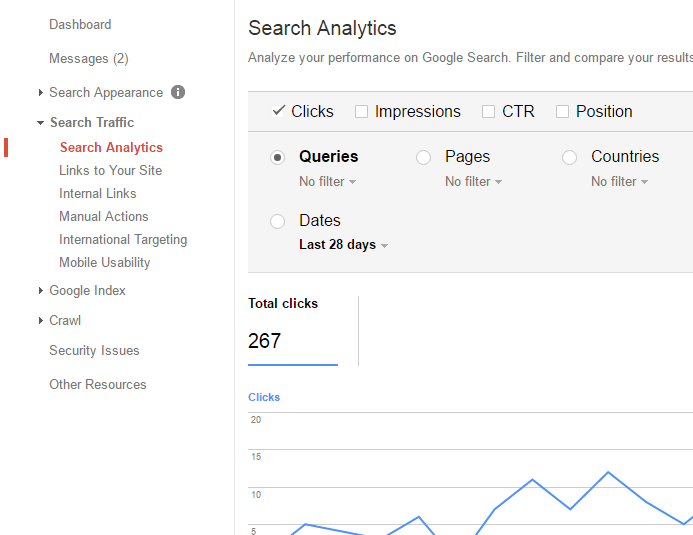
If you scroll down the page, you will see a download button. Download the information into a spreadsheet so you can copy your keywords.
Ask yourself the following questions about each keyword and make a note of your observations on the spreadsheet in a new column.
If you have a lot of keywords highlighted then you have a lot of work to do!
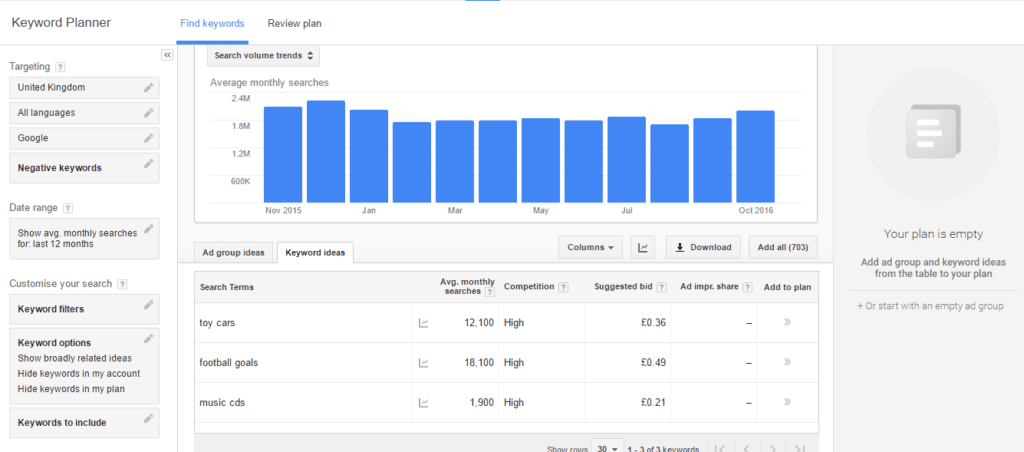
You now have an insight as to which keywords are currently working for your website and have started to form a strategy. You will also know which keywords will require some TLC during the SEO migration project.
Before you can start to work out exact actions there are still some gaps on your spreadsheet that need to be filled.
Now that your keyword research and analysis has been completed, you can draw up a considered strategy for the sitemap of your new website.
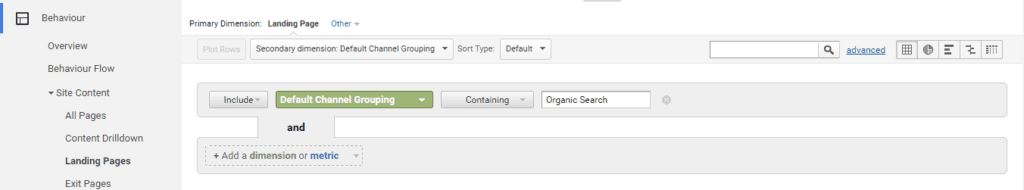
KEY POINTS FOR YOUR NEW SITEMAP:
We generally draft out a sitemap in a spreadsheet, with these columns: with these columns:
You may want to include tertiary keyword and any others. These are the ones that are less searched for. Be sure to include all of the most searched for keywords (from your Search Console investigation) in your sitemap.
In order to properly ‘migrate’ SEO from one website to another it is important to understand why the page is ranking so highly. This is a complex area as there are so many ranking factors. But the main variable that you have control over during a migration is the on-page SEO.
For the keywords that are important to your website, visit the top ranking pages and make a note of the reasons why the page is performing well.
For example, if you have a page called “footballs. html” and it is generating traffic for “Training Footballs”, make a note of whether the search term is in the page content, title tag or headers. Any content or tags that are likely to help the page rank for the target keyword should be noted.
CHECKLIST:
Is the keyword or part of the keyword included:
Usually it will be fairly clear to see why a page is ranking for a particular keyword.
Once you have completed your sitemap, be sure to note down any pages that are on your current website but won’t be in the new version, as well as any pages that will have a new URL.
For the pages that you are happy to copy word for word, you don’t need to be too concerned about the content. If you are looking to streamline your site, it can be easier to keep the important content, as found in the content attribution step. If this isn’t possible, you will need to make sure you keep the same keyword density and placement.
If you are creating new content, you’ll need to make sure that you don’t duplicate other content across the site. When dealing with the migration of your SEO, the main focus is to avoid damaging current search rankings.
REDIRECTS:
At this point you will have a list of pages that didn’t make it into the sitemap and a list of pages that will be need a URL change. Prepare your 301 redirects to be added on launch.
The pages that will be lost in the site move will need to be redirected to suitable replacements (even if not perfect matches) and the pages that will have new URLs will need to be redirected to those new versions.
Whilst you may have planned your SEO migration meticulously, there are no guarantees. Your competition might make changes to their website or an algorithm might change. It’s really important to closely monitor your new website post launch.
These are the key metrics for your SEO migration:
These metrics can be monitored in Google Analytics (traffic) and with tools like Positionly.com (keyword ranking). We would usually recommend analysing this data daily from the point of launch for the first six weeks.
You might find that your new website is indexed fairly quickly and you might find that rankings go up/down at an alarming rate following the launch. This is quite usual which is why it’s important to track regularly until the site settles and to avoid being too reactive.
HAVE YOUR METRICS DROPPED?
b:web have been providing digital solutions including web design, development and digital marketing since 2004. Our talented and passionate team have launched websites for brands across the UK and internationally. If you would like to find out more about us please visit www.bwebsites.co.uk You can also find us on Twitter and Instagram.